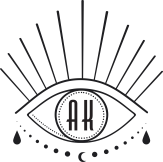
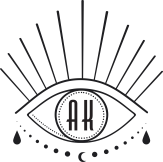
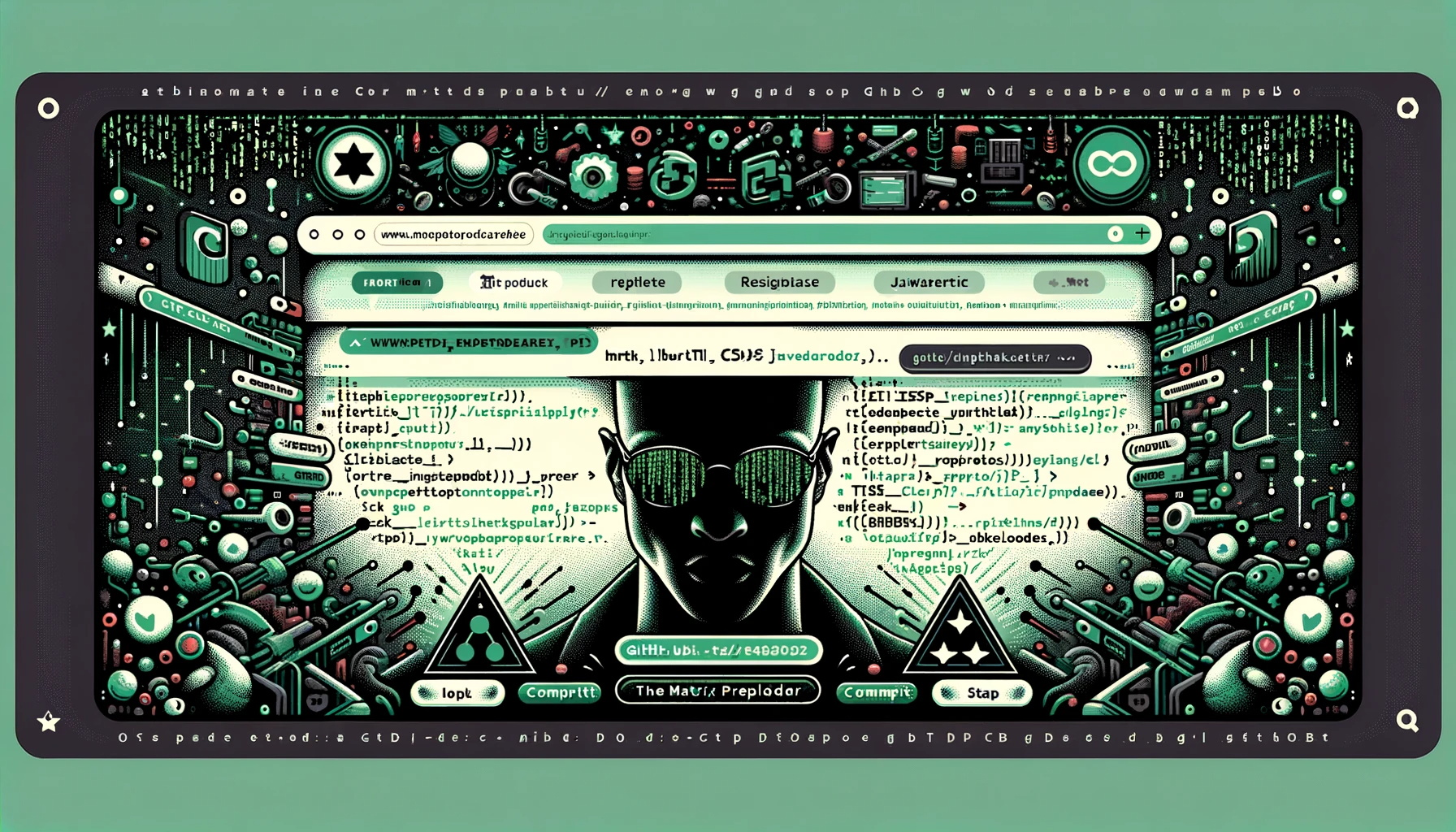
13 January
In the world of web development, first impressions are everything. That's why I decided to create a custom, Matrix-inspired preloader for my website. This blog post will take you through the journey of developing this unique preloader, the challenges faced, and how you can implement it in your own projects.
The idea was born from a desire to make the often-overlooked loading screen both engaging and memorable. Drawing inspiration from the iconic 'digital rain' of the Matrix movies, I envisioned a preloader that wouldn't just fill time but captivate the user's attention.
The development process was a blend of creativity and technical problem-solving. Here's a step-by-step breakdown:
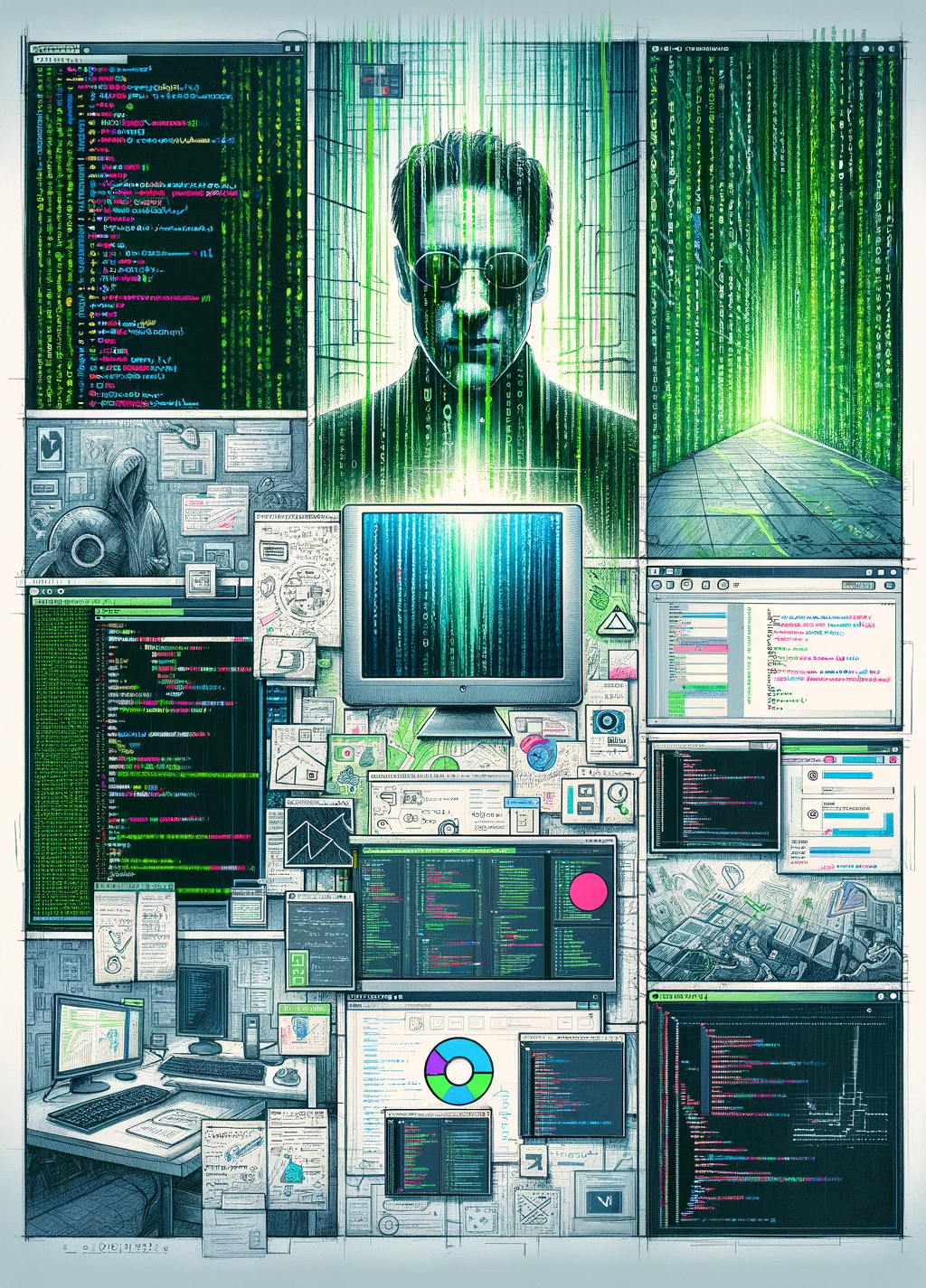
Initially, I brainstormed the concept, focusing on the visual appeal and how it could seamlessly integrate into different types of websites.
The preloader was built using HTML, CSS, and JavaScript. I utilized CSS keyframe animations to bring the Matrix pixel effect to life and JavaScript to control the preloader's visibility.
One significant challenge was optimizing the animation performance. It was crucial to ensure that the preloader enhanced the user experience without adding unnecessary load time to the page. To overcome this, I meticulously managed the DOM elements and optimized the animation for performance.
Interested in adding a touch of Matrix to your site? Here's how you can implement the preloader:
Clone the Repository: Start by cloning the repository from GitHub.
Integrate into Your Project: Incorporate the HTML structure into your main HTML file. Link the styles.css for styling and script.js for functionality.
Customize: Feel free to tweak the styles and script to better fit your website's theme.

The Matrix-inspired preloader was more than just a project; it was a lesson in balancing aesthetics with functionality. By pushing the boundaries of conventional design, this preloader stands as a testament to creative web development. I hope this preloader inspires you to think outside the box in your web development projects. For more details and to see the preloader in action, visit my GitHub Repository.