Result:
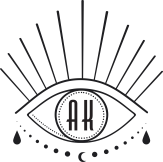
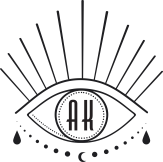

09 January
This is where creativity meets code and design dreams come to life! CSS (Cascading Style Sheets) is the magic wand in your web development toolkit that transforms basic HTML into visually stunning masterpieces. Let's dive into some fun and creative CSS tricks that will add a splash of excitement to your designs. Don't worry, we'll keep the tech jargon to a minimum and focus on the fun!
Animations in CSS are like the special effects in movies – they bring dynamism and engagement to your web pages. Here’s a simple example: let's make a button pulse to draw attention....
@keyframes pulse {
0% {
transform: scale(1);
}
50% {
transform: scale(1.1);
}
100% {
transform: scale(1);
}
}
.pulsing-button {
animation: pulse 2s infinite;
}
The code above defines a keyframe animation called pulse that scales the button from 100% to 110% and back to 100% over a 2-second period. The animation is then applied to the button with the pulsing-button class. You can see the result below:
Attach the .pulsing-button class to your button, and voilà, you have a gently pulsing button!
.card {
box-shadow: 5px 5px 15px rgba(0, 0, 0, 0.3);
}
This is a card. It has a shadow that gives it a floating effect!
Shadows aren't just for spooky stories; they're great for adding depth to your web elements. With the box-shadow property, you can create a subtle 3D effect. With shadow you can create a card-like element with a shadow effect using HTML and CSS. This effect will give the card a sense of depth, making it appear as if it's floating above the page.
Result:
This code gives your card a floating effect, making it pop out from the page.
.gradient-background {
background: linear-gradient(45deg, #55acee, #fcb045);
}
Gradients are like the rainbows of CSS – they add a burst of colors. Linear gradients are straightforward yet powerful. Here's how you can set a gradient background:
Result:
This snippet creates a smooth transition from a cool blue to a warm orange, giving your element a fresh, modern look.
.coded-button:hover {
background-color: #4CAF50;
color: white;
}
Hover effects are like secret handshakes; they add an interactive element to your design. Let's create a button that changes color when hovered over:
Result
This effect encourages users to interact with your elements, enhancing user experience.
In a nutshell, these playful CSS tricks demonstrate the limitless potential of styling, proving that with a dash of creativity and a sprinkle of code, your web designs can transform from ordinary to extraordinary, truly showcasing the artistry in coding. CSS is a playground for web designers. These tricks are just the tip of the iceberg – there's so much more you can do! Play around with these techniques, experiment, and most importantly, have fun.
Remember, engaging and dynamic designs are just a few lines of CSS away. Happy designing! 🎨🖌️
