Fun Tip:
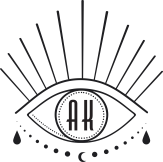
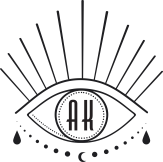

01 January
Whether you're a budding entrepreneur, a creative soul, or just curious about how websites come to life, this guide is your starting point into the magical realm of web development. Let's embark on this digital adventure where code meets creativity, and learn how to build your first website.
Imagine building a house. In the world of web design, HTML is your foundation and walls, CSS is your paint and decor, and JavaScript is the electricity that powers your gadgets.
Foundation:
HTML forms the base of a website, defining its structure and layout, much like a
foundation supports a house.
Walls:
HTML elements like headers, paragraphs, and lists create the divisions within a
website, similar to the rooms in a house.
Paint:
CSS styles the website with colors and textures, akin to painting a house.
Decor:
CSS also manages the website's decor, including typography and layout, much
like the interior decoration of a house.
Electricity:
JavaScript powers the interactive elements of a website, similar to how electricity powers appliances in a house.
Gadgets:
JavaScript enables interactive features like form validations and dynamic content,
akin to household gadgets that add functionality.

HTML (HyperText Markup Language) is the backbone of any website. It's a markup language that tells web browsers how to structure the content on your web page. Think of it as creating a skeleton with elements like headers (< h1 >), paragraphs (< p >), and images (< img >).
Fun Tip:
Play around with HTML tags. Create a simple document with a header, a paragraph, and maybe an image. It's like building with digital LEGO!

CSS (Cascading Style Sheets) is what makes your website look attractive. It's all about styling. You can set colors, fonts, layouts, and even animations. CSS takes your HTML skeleton and dresses it up in style.
Fun Tip:
Experiment with CSS by changing colors and fonts. See how a few lines of CSS can transform a dull page into something eye-catching.

JavaScript is what makes your website interactive. It's the programming language that lets you add dynamic content like pop-up messages, interactive forms, or even games.
Fun Tip
Start with something simple, like a script that shows a welcome message or changes the color of a button when you click it.
Your website needs a home on the internet - that's where hosting comes in. There are many options, from Google Cloud to GitHub Pages. Each has its pros and cons, but as a beginner, you might appreciate platforms that offer user-friendly interfaces and easy deployment.
Try out a free hosting service like GitHub Pages for your first project. It's a great way to learn about deploying websites with little to no cost.


In today's world, a website must be accessible to everyone, including people with disabilities, and be mobile-friendly. This means designing your site to work on phones and tablets, not just desktop computers.
Test your website on different devices. Make sure it looks good and works well on everything from a smartphone to a large desktop monitor.
Building your first website is an adventure filled with learning and creativity. Don't be afraid to experiment, make mistakes, and keep improving. Remember, every great web developer started just like you - staring at a blank editor, ready to bring an idea to life.
So, go ahead, write that first line of HTML, style it with CSS, and make it interactive with JavaScript. Welcome to the wonderful world of web design - your journey has just begun!
